FREQUENTLY ASKED QUESTIONS
Your Questions, Answered Clearly
What is Process Mapping in Business?
Think of process mapping like charting a river - from its source to the sea. Every tributary, side channel, and fallen tree represents a task, decision, or bottleneck that affects how work flows through your business.
In practice, process mapping involves sitting down together with coffee, a whiteboard and a stack of post-it notes, or a shared zoom screen and a Miro board, to capture the real steps of a business process - not just what’s in the manual. We identify all the parts, even the hidden ones, that slow things down or create confusion. Then I create a clear, visual Process Map that your team can review.
Once we’ve mapped everything out, we move on to the next stage: turning it into a streamlined workflow that supports your business goals.
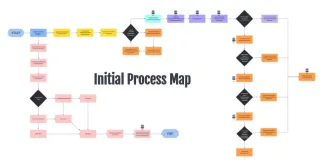
What is a Workflow and how is it different to a Process?
A process is what gets done - the steps your business currently uses, including all the quirks, gaps, and workarounds. Process mapping helps you understand that.
A workflow is how it gets done efficiently - it’s a cleaner, more intentional version of your process, often with built-in automation or tech support to reduce friction and boost consistency.
In short:
Process mapping helps you understand what’s happening now.
Workflow design helps you create what should happen next.
Think of it like the difference between:
- a recipe you’ve seen your Gran make dozens of times (so you’ve just scribbled the quantities on the back of an envelope and stuck it to your fridge), and
- a clear, step-by-step version you could hand to someone else to follow - without messing it up.
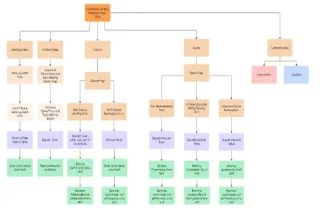
Do you use AI when designing workflows?
Sometimes, yes - but only where it makes sense for your business.
AI isn’t a magic fix, but it can be used to automate repetitive tasks, streamline communications, or spot patterns that aren’t obvious at first glance. For example, I’ve used Chatbase and Zapier to help clients automate lead follow-up without lifting a finger - but I’ve also said no to AI when a simple checklist did the job better.
If it adds value, I’ll suggest it - and if it doesn’t, we’ll stick with something simpler and smarter.

How do you know what processes need improving?
That’s part of the detective work.
We'll usually start with a conversation about where things feel slow, frustrating, or unclear (such as where things seem to get stuck, or where staff have to pick up the phone to another department) then we map the process together to find the root causes. I look for things like duplicated effort, manual tasks that could be automated, unclear roles, or steps that don’t add value.
Clients often tell me they thought their system worked - until they saw it mapped out.

What support do you offer after a new workflow is implemented?
Support doesn’t stop once the you are using the workflow.
Depending on what we agree, I can offer a mix of:
- Bespoke SOPs written in your brand voice
- Video walkthroughs so your team can hit the ground running
- Live training sessions (online or in-person, if local)
- Optional follow-ups to check everything’s running smoothly
- A bespoke ongoing support solution
I want to make sure the workflow sticks - and works.
Will my new workflow integrate with the tools we already use?
Most of the time, yes.
We design workflows that fit into your world, not the other way around. Whether you use Google Workspace, Microsoft 365, Xero, Canva, Wordpress, GHL or other Funnel software, or specialist tools for your industry - we’ll explore how to integrate and automate wherever possible.
And if a better tool would save you time or money, I’ll flag that too.
Can I try before committing?
There’s no free trial, but here’s why:
What we do isn’t a plug-and-play product - it’s tailored, hands-on, strategic work that requires time, trust, and collaboration. You can book a free Discovery Call if you want to explore whether we’re a good fit before diving in.
How can workflow design help my business grow or reduce costs?
Better workflows = better business.
They help you:
Save time by removing duplicated tasks; one client was able to save 10 hours a week which changed how they viewed their business.
Cut costs by reducing reliance on manual input or unnecessary tools
Grow with confidence by building scalable systems
Deliver more value with less admin
Whether you're solo or scaling, great workflows free up your team to focus on what they do best.
What kind of training or resources will I receive with my new workflow?
You won't just get some off-the-shelf tutorial, you'll usually get a 3-part training pack specific to your workflow:
- a written step-by-step SOP in plain English
- a custom walkthrough video, so nothing's lost if someone leaves, and
- a short screen-share showing your actual setup for your team to refer back to.

Practical support
Clear systems
Measurable results
Progress made simple
Quick Links
Contact Us
Legal
©Leisha Wilbraham 2026 All Rights Reserved.
